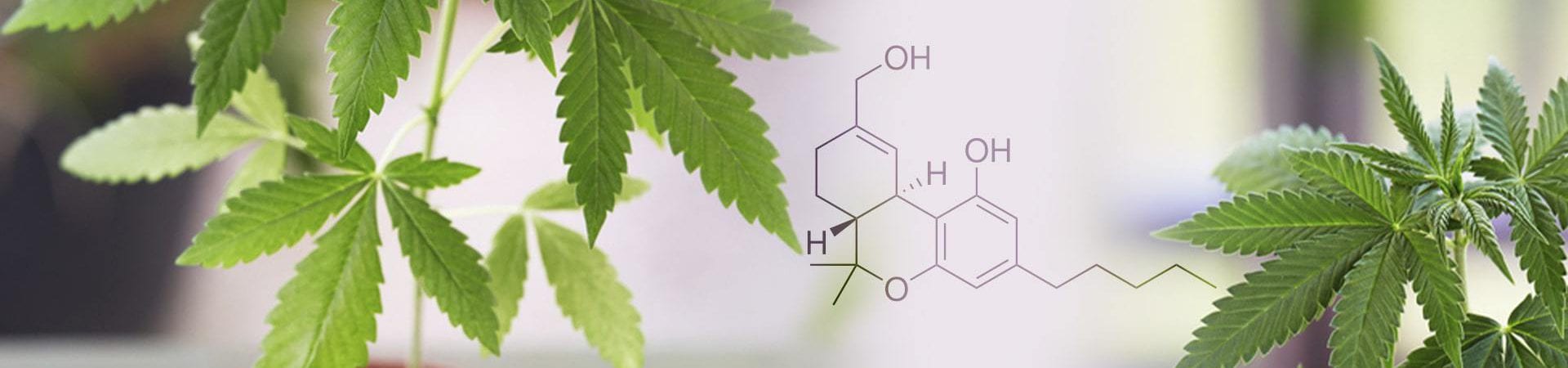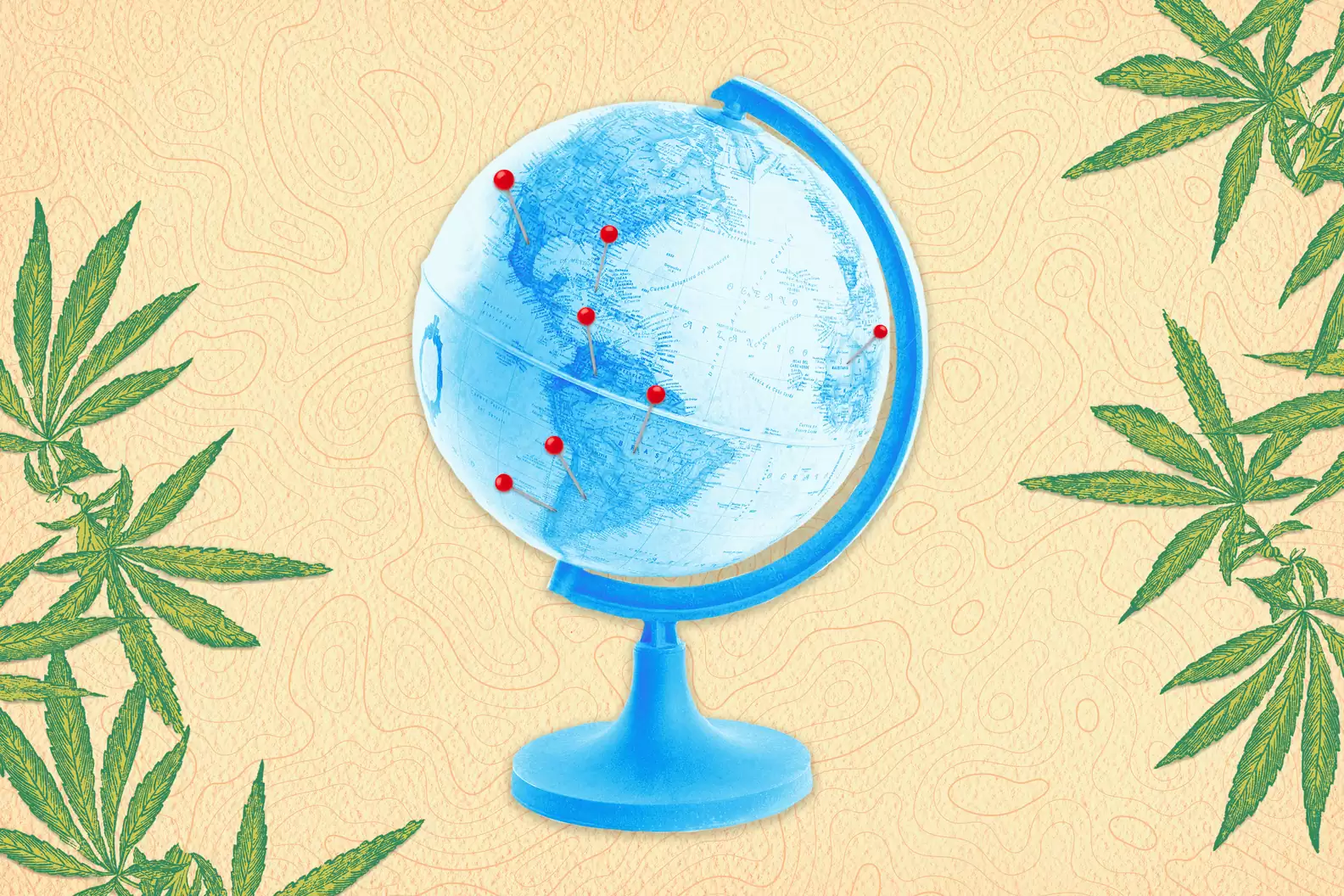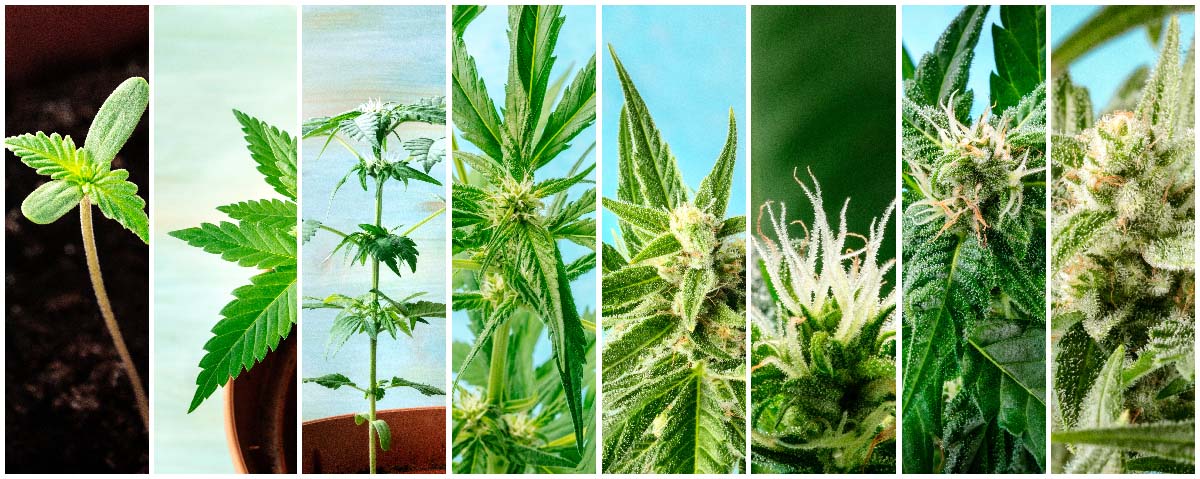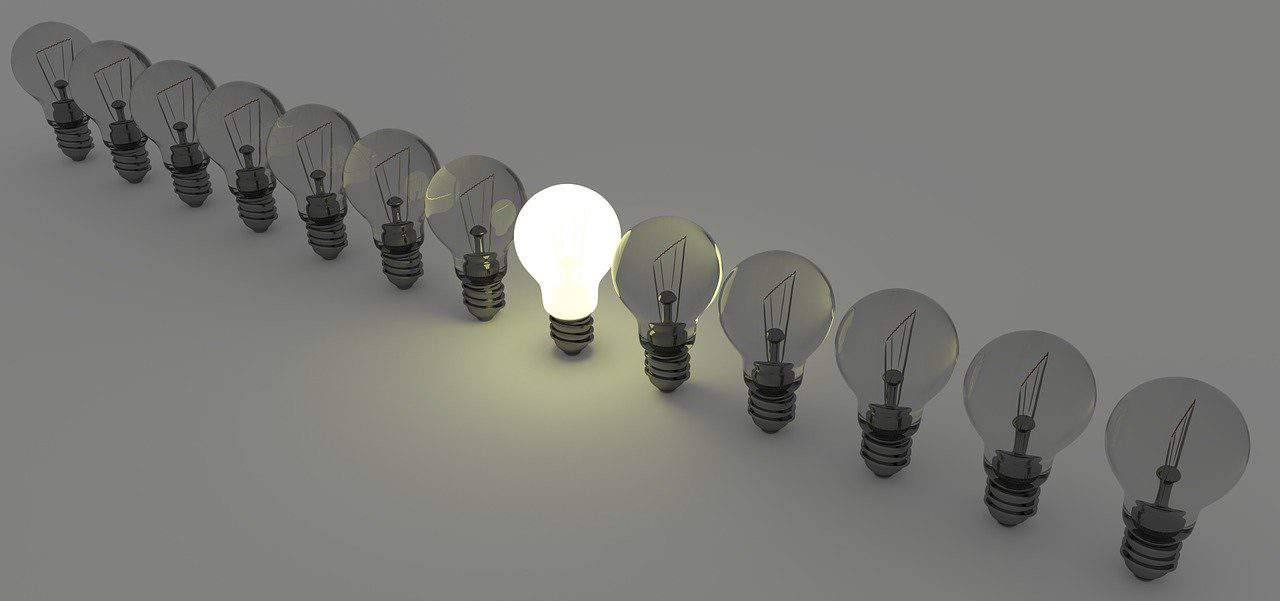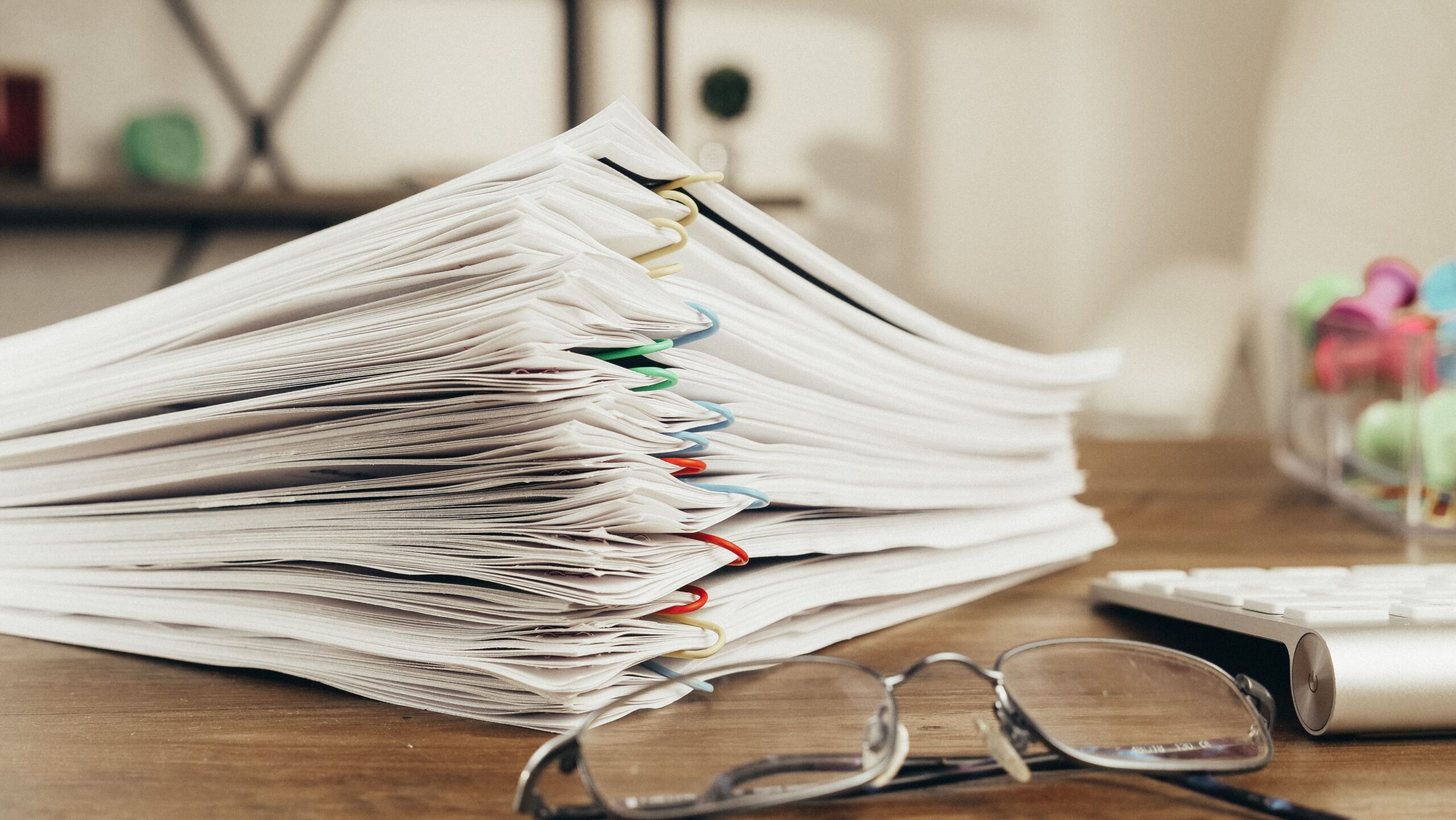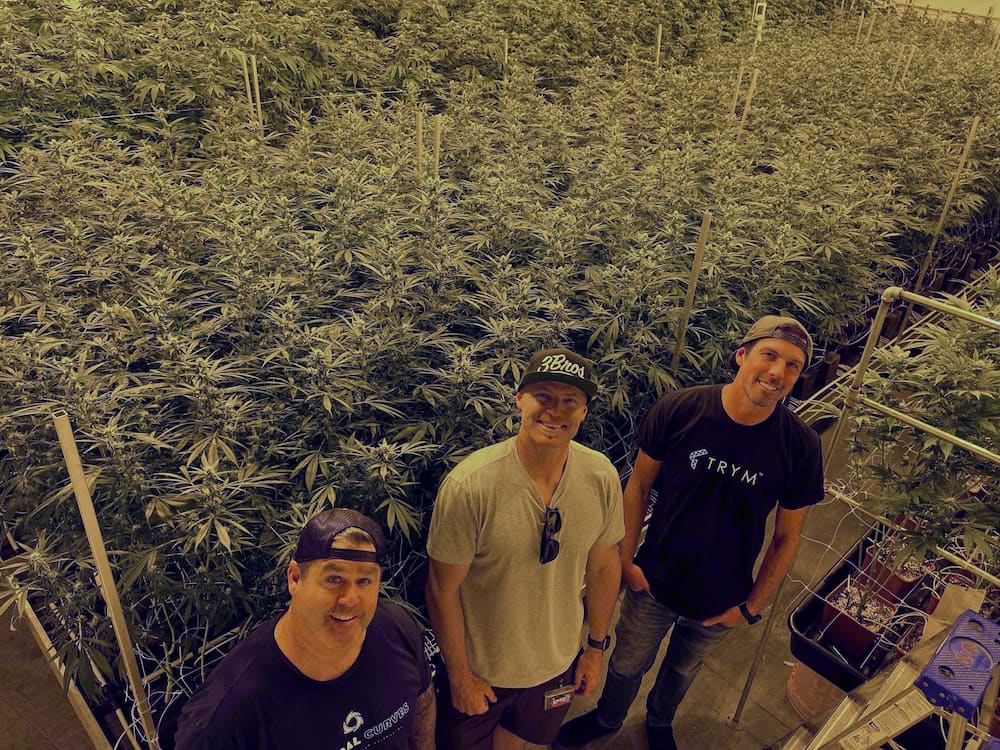What’s One of the Hardest Things About Managing a Grow?
If you manage or own a commercial cannabis grow, you’re most likely managing a group of employees. In your mind you have a blueprint of how you want to run your business, manage your team, and grow your plants. But it’s often hard to readily communicate all of these activities and even harder to ensure they’re being done properly and consistently.
We understand the daily pressure to manage and oversee your labor, so we created Workflows!
What are Workflows?
A Workflow is a group of Tasks, or a template, that can be applied to any batch of plants. If you know the main activities that need to happen during their growth cycle, and the cadence in which they need to occur, , you can build out a Workflow and apply it to a batch when you create a new planting.
A plant goes through many stages in its lifecycle. When your plants are young, they might need special attention, per your veg room procedures. When they flip to flower, your workflow may call for a big deleafing on week 3. And come harvest time, you might have a specific way of taking down that can be added to a workflow as the final step.
When you create a new workflow in Trym, we automatically populate two tasks: ‘flip to flower’ and ‘harvest’. The ‘flip to flower’ task will take place on day 30 and the harvest task will fall on day 90 by default. But you can easily edit this schedule.

You can always add additional tasks to your workflow as you develop your standard process. By marking which day of the cycle they should trigger, your tasks will be automatically added to your calendar when applied to a batch.
You can assign employees to specific tasks when you create a Workflow so anytime you apply it to a future batch, you won’t have to designate each task. It will be done for you! But, that’s if your team members and their responsibilities are constant in your operation. If not, you can always assign the tasks to team members as you go.
Using Workflows will save you valuable time! Our goal is to help you optimize your efficiency and we’re excited for this new feature release.
Time is incredibly valuable and we never have enough of it. Avoid the need to micromanage your employees every day by putting in the time up front to schedule out the majority of the work that needs to be done. You can always edit and adjust as you go.
Contact us to learn more about Workflows or schedule a demo to get a firsthand look!